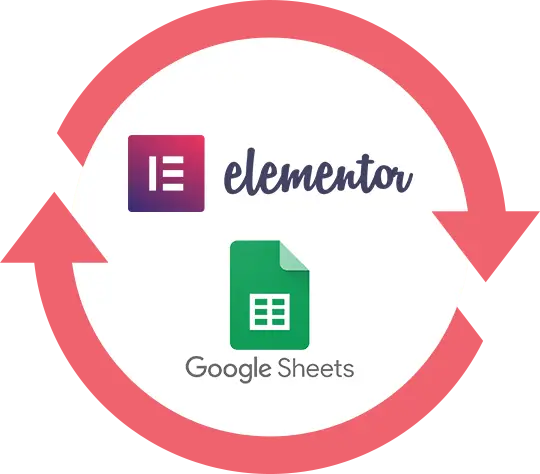Version 4.3
Elementor Pro Form Google Spreadsheet Addon Key Features
- Create Auto Google Spreadsheets – WPSyncSheets For Elementor automatically creates Google Spreadsheets to save and manage all your form entries and leads.
- Add/Edit/Delete/Reorder Columns – Organize your Google sheets from one place. Add, edit, delete or reorder columns directly from the plugin settings page.
- View/Clear/Download Spreadsheet – Real-time manage the Google Spreadsheet from the Elementor editor. View, Clear and Download your spreadsheet with just a single click.
- Save All Form Entries – Automate your form data using the WPSyncSheets for Elementor. The plugin will save your entries without missing a single lead.
- Freeze Auto First Row – Freeze the header or first row of the sheet directly from the settings. Enable/Disable this option as per your preference.
- One Time Settings – Get rid of the repetitive, tedious plugin settings. Configure WPSyncSheets settings once and forever.
- Mapping Sheet Headers – Map form fields with the Google Spreadsheet columns easily. WPSynchSheets helps you associate your form fields to the sheet headers of spreadsheets without any coding.
- Submission Date & Time option – Enable the Submission Date feature to create a separate column displaying the date and time of the form entry submitted.