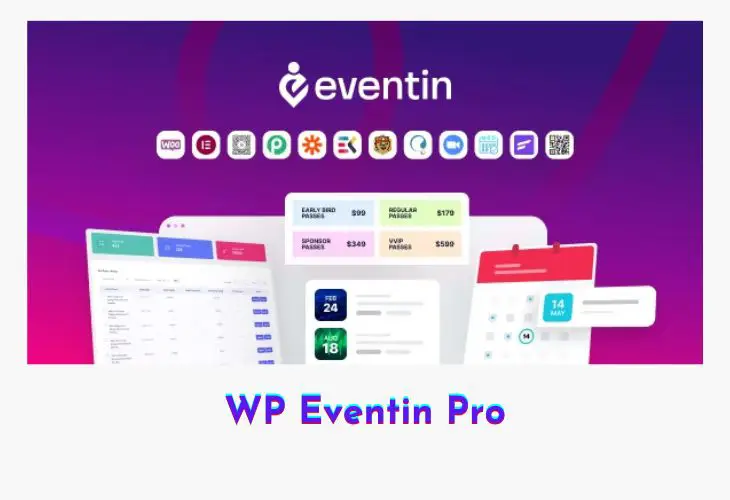Version: 4.0.14
Key Features Of WP Eventin Pro
- Event Calendar View – Display events with daily, weekly, monthly and annual views with Event Calendar to help attendees register for multiple events.
- Simplified Schedule Management – Plan events by creating multiple custom schedules and repeat it for multiple events by adding them under one or multiple speakers.
- Showcase Speakers/Organizers – Dedicate a single page for speakers and organizers to share their name, short bio, social media links, company url and more.
- Unlimited Single/Multiple Events – Create an event with a single starting and ending date or add multiple events with multiple starting and ending dates.
- Multi-tier Ticket Pricing – Create multiple types of tickets for events such as ‘Early Bird’, ‘Regular’, ‘VIP’ and set different prices for different tickets.
- Unique Attendee Management – Give attendees unique ticket IDs and track their attendance for individual events by filtering their data from the admin dashboard.
- Detailed Analytics Report – Track event guests with unique attendee tickets for each event attendee and view total ticket sales at a glance.
- Custom Field for Attendee Form – Get full control over the registration form by creating custom registration forms for attendees with unlimited extra fields.
- WooCommerce Payment System – Allow users to pay through WooCommerce-supported payment gateways to purchase event tickets.
- Groundhogg & FluentCRM Integration – Maintain customer relationships using Grounghogg and FluentCRM to automate your marketing campaigns that save time.
- Event Venue with Google Maps – When creating an event, add and display your event venue on Google Maps. Make it easier for guests to find your event location.
- Purchased Event Details on User’s Dashboard – Show event details with an overview of the user’s panel. All of the purchased event details are now available on the user’s dashboard.
- WooCommerce Coupon for Events – Creates multiple types of coupons like percentage discounts, fixed cart discounts, or fixed product discounts that apply to your events.
- Stripe Payment System – Eventin supports the Stripe payment system. So users can pay with Stripe to buy their event tickets.
- DIVI Builder Addon – Use Divi to create the perfect event management website
- Front-End Event Management – The feature allows authorized users in different roles to create and manage events from the front end of your website.
- PDF Certificate Builder – Users can design and issue PDF certificates for the event attendees. They can send the certificate with a single click.
- BuddyBoss Integration (2nd Phase) – BuddyBoss group members can create and publish an event, and sell tickets from the front end according to the permissions.
- Eventin Bricks Addon (1st Phase) – Create and manage your events and sell tickets with Bricks Builder
- API / Incoming Webhook – Users can pull real-time data with Eventin’s webhook. And use it to connect Eventin with any relevant application.
- RSVP (Live) – It helps admin getting advance response of any events and take necessary action to make the events even more profitable.